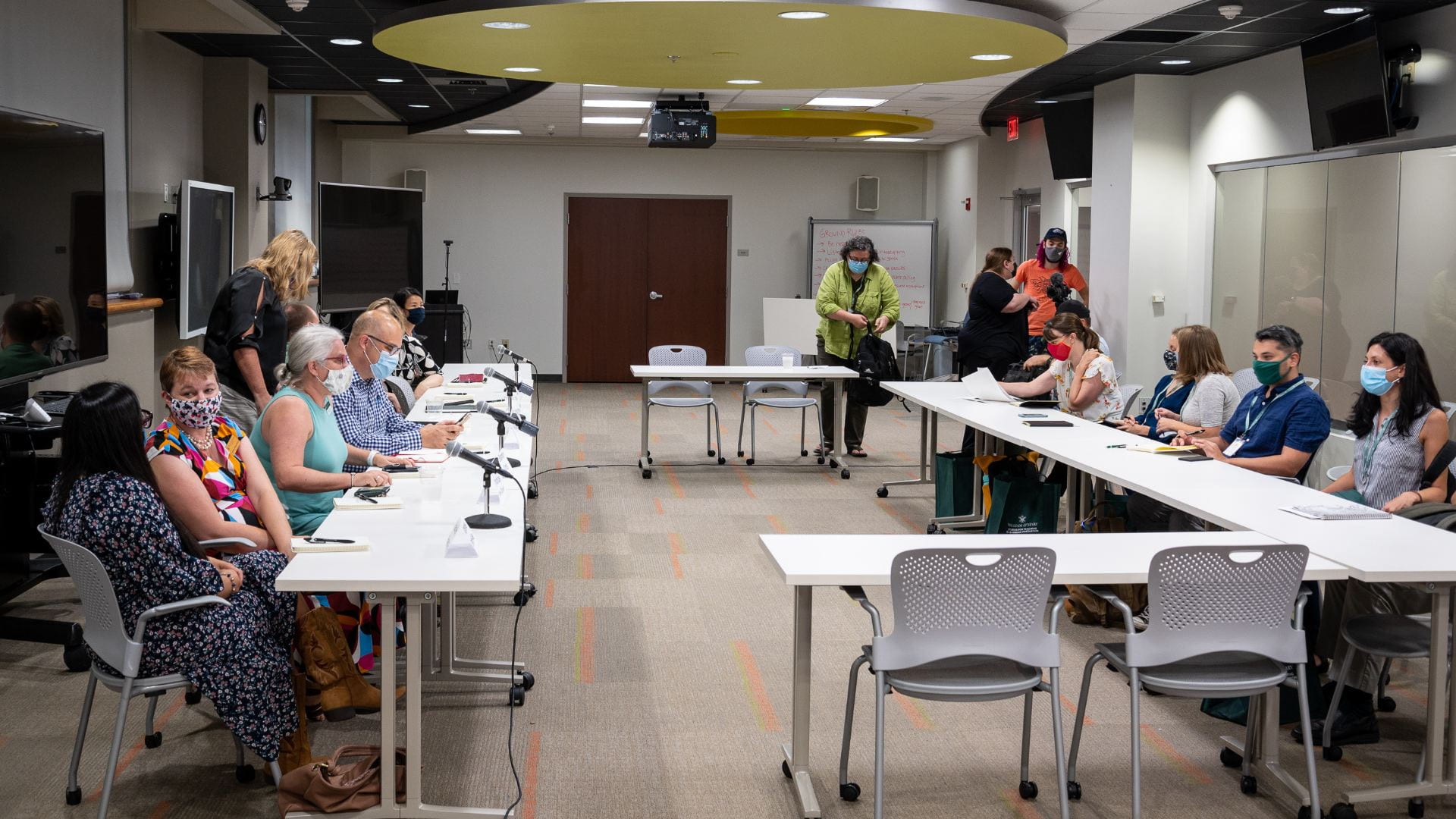STLI Teaching Retreat

The STLI Teaching Retreat: Ramping up for Spring 2022 builds connections and community with opportunities for consultation with STLI team members, student partners, and colleagues. The STLI Teaching Retreat is a companion event to the bi-annual W&M Libraries Writers’ Retreat.
The retreat will offer four sessions: Syllabus Feedback/Revision, Creating Efficient & Effective Assessments, The W&M Digital Learning Environment, and Student Engagement & Collaboration. Participants can join one session or attend all, whatever fits their needs! Each 2-hour session will include a brief presentation, followed by an opportunity for practice, application, and feedback.
RETREAT REGISTRATION HAS CLOSED.
Retreat Schedule & Overview
We have designed five microcourses related to the sessions that you can explore before, during, and even after the Teaching Retreat.
• Course Design – Mapping Course Goals
• Course Design – Developing or Revising a Syllabus
• Course Design – Planning Class Sessions
• Course Design – Creating Assessments
• Course Design – Engaging Students
Session 1: Syllabus Feedback/Revision
Time: 10 am – 12 pm
Location: Remote via Zoom
During the session, we will offer a brief presentation on three key tips to keep in mind when creating or revising your syllabus, including insights from our Student Partners. Then, you will be prompted to either work on your own, join a small group focused on a particular aspect of syllabus design or revision, or work through the microcourse. Please bring any drafts you have of your course syllabi that you’d like to work on as well as questions you hope to work through.
Session 2: Creating Efficient & Effective Assessments
Time: 1 – 3 pm
Location: Remote via Zoom
During the session, we will offer a brief presentation on three key tips to keep in mind when creating assessments, providing feedback, and grading student work. Then, you will be prompted to either work on your own, join a small group focused on a particular aspect of assessment, or work through the micro-course. Please bring any sample assessments, rubrics, or assignment descriptions you’d like to work on as well as questions you hope to work through.
Session 3: The W&M Digital Learning Environment
Time: 10 am – 12 pm
Location: Remote via Zoom
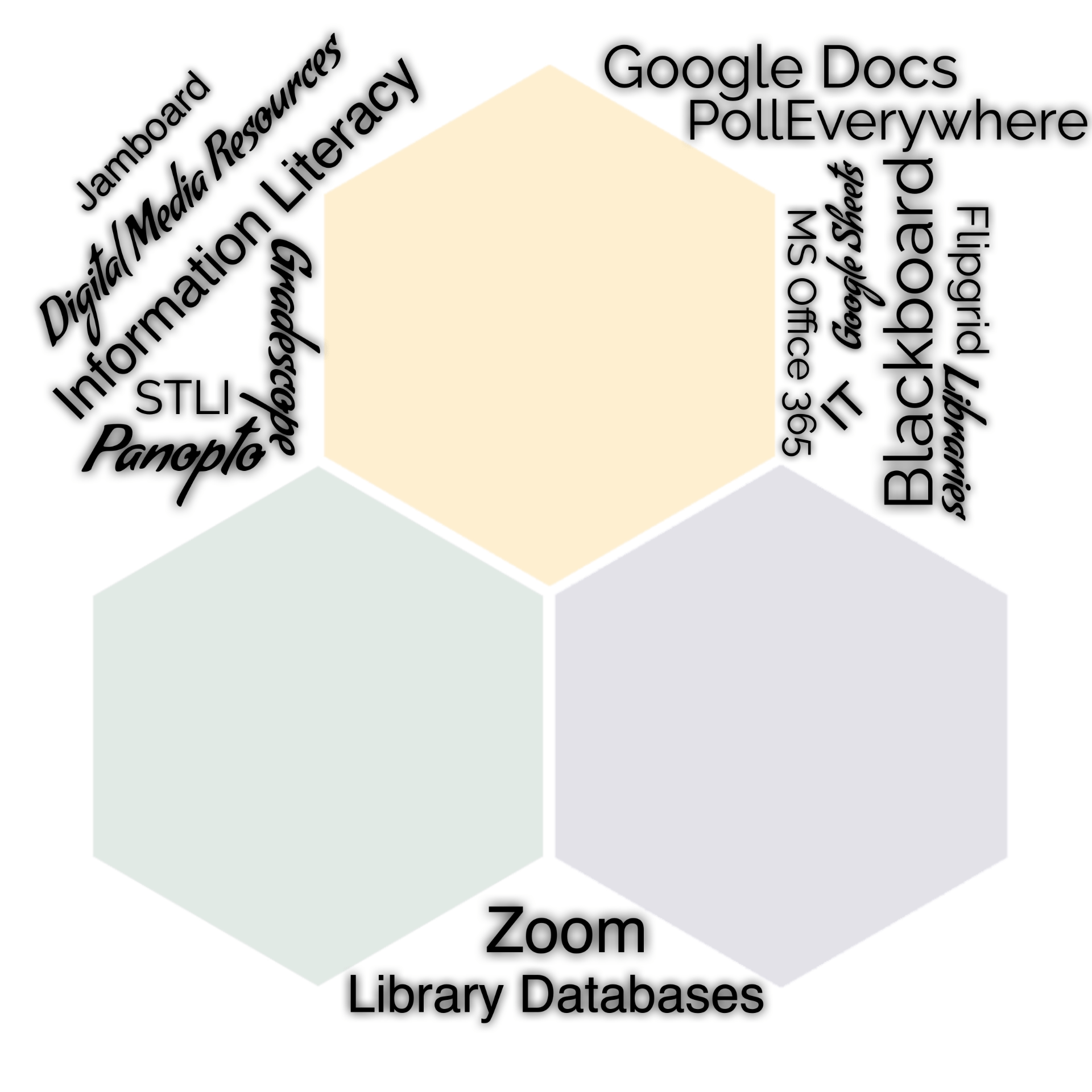
We’re excited to explore W&M’s Digital Learning Environment (DLE) with you in this session. You will have access to experts in the most frequently used teaching and learning digital tools. Libraries, Information Technology, and the STLI will be staffing tables to answer your questions, explore ideas, and provide best practices.
Session 4: Student Engagement & Collaboration
POSTPONED DUE TO INCLEMENT WEATHER
Many of us have our own tried and true methods for keeping students engaged and collaborating effectively, but as our students–and the technologies–change, it’s good to develop new tools, or to just sharpen some old ones. Whether you’re just learning or want to revamp, our Student Engagement and Collaboration session will give you the opportunity to share your own techniques while discovering new ones. Bring your syllabus or any assignments you’re working on, or just bring your own curiosity.
Commonly Asked Questions
The session I am attending has an associated microcourse, is course completion required to attend the session?
Although highly encouraged, microcourses are not required to participate or attend any session.
How do I sign-up for the associated microcourse?
If you have an account and have participated in a STLI Academy course before, you can log in to your existing account by navigating to the STLI Academy website, selecting “Start Learning” from the menu in the top right corner. Once logged in, you may enroll in the microcourse associated with the session you registered for.
If you do not have an account, you sign-up for an account by navigating to the STLI Academy website, selecting “Start Learning” from the menu in the top right corner and select “Create Account” (bottom left of the pop-up box). Once your account has been created, you may enroll in the microcourse associated with the session you registered for.